5 Ways to Optimize Your Twitter Business Profile
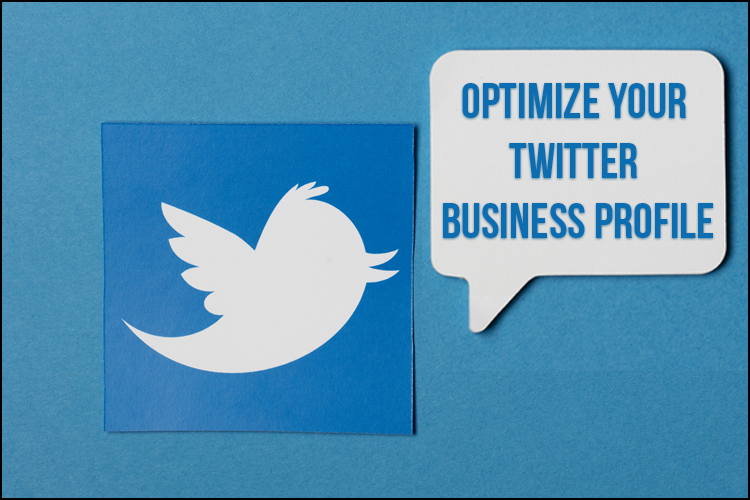
Twitter holds over 330 million users per month, and more than 350,000 posts are posted in every single minute. It is one of the most sensible platforms for creating user engagement. If your niche users or potential consumers are there, then your business or brand profile should be there as well.
Not all users on Twitter are customers as it is made up of mixed audiences such as influencers, bloggers, and journalists. Most of the content creators like bloggers, influencers, and journalist wish for a business or brand page to promote. You can ensure or optimize your profile page so that it be easily discoverable by such an audience, and you may get better results by collaborating with them.
To make sure your brand profile is effective in creating a powerful online presence, you need to make sure a few things to optimize it. Here are some tips to optimize your Twitter business or brand profile page.
- Carefully Prepare the Twitter Bio
Twitter bio is an opportunity for your business to engage with Twitter’s search engine. You can enhance your business visibility in Twitter’s search engine with the business keywords. The characters you can use there are limited to 160 characters.
So only use the most profitable or relevant keyword for your business, and you can also use hashtags to increase the reach of your profile. Keep in mind that hashtags are clickable, and they can also work oppositely for your business page and cause interruption.
When you use hashtags in Twitter profile, make sure to click on them and check where it could drive your profile visitors. If the hashtag you are using takes your traffic to your competitor, then using it can work negatively. You are actually providing free traffic to your competitors by doing so. Use the hashtags with caution.
- Profile Picture Should be Relevant
Never keep your Twitter account page without a profile image and also ensure that it is relevant to your business niche. If you are a brand or company, then use your iconic logo in the profile because it will work as a logo in every Tweet you post on your account. Your business will be easily identifiable by your audience and existing customers.
If your existing logo does not suit the Twitter profile space, then you can make sure to create a dedicated logo for your Twitter profile, but keep in mind that it should be identical to your brand logo. If your brand logo has some texts, then it may not appear well on the Twitter profile, so making a new one for it can worth your efforts. Keep in mind the main symbol of your brand logo should be recognizable on your Twitter profile picture. It allows the user to upload PNG, GIF, and JPEG image formats.
- Use Header Image
Your profile header image is just as important as a magazine cover. You can update it on a regular basis and use this space to present interesting facts about your brand. The header is 1500×1500 pixels, which means there is sufficient space to use for branding and make your account appealing.
Here are several tips to optimize your Twitter header to get the most out of it:
- About your new or unique products
- Your best-selling or iconic product
- Image of your team
- Magazine or book release
- Physical office or store (if it is compelling)
- Special occasion or event of your brand
- Your company at a trade show
While uploading the images, make sure to put a business keyword in the file name as this increases the SEO of your business page.
- Drive Traffic Your Twitter to Your Website’s Specific Page
Think about your goal; is it getting more leads, sales or subscribers? You can add a link to your website blog or newsroom so that the interested clients may reach there. You can encourage your visitors to download a free tutorial or guide, subscribe to your email list or join a webinar by adding a link for it on your profile.
- Ensure that Tweets are Not Protected
If your account Tweets are not set as public, then it would not be discovered by potential customers. In other words, if you have not selected the Tweet Privacy as disabled, then your posts will only be visible to your followers or followings.
To make your Tweets and posts discoverable by the public or your target audience, you need to:
- Go to Settings on Twitter.
- Then head to the Privacy and Safety section.
- Now, look at the option that is saying Tweet Privacy.
- Make sure it is unselected.
Now your Tweets are discoverable to all audiences, and you will start getting potential traffic on your brand or profile page.
