8 Excellent Tips For Internal Site Search Optimization
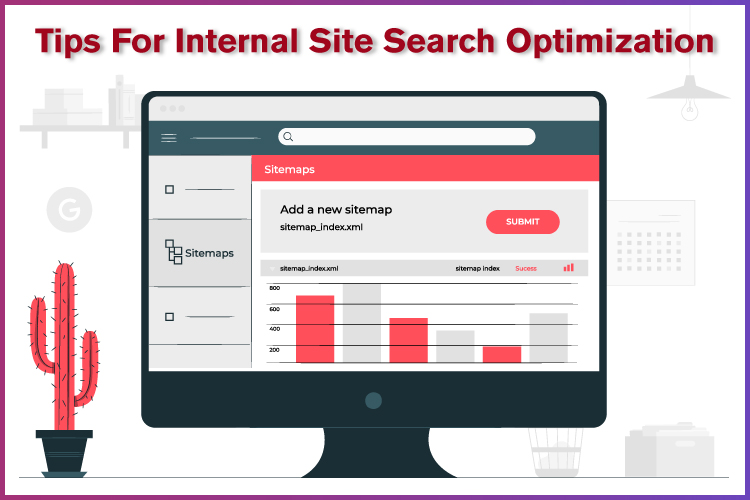
Making your content easily accessible and identifying content gaps are two of the toughest challenges in SEO. Besides that, the under-optimized user experience design (UX) can also restrict the user’s journey by making barriers to conversions. Fortunately, we can utilize the internal site search to disclose these gaps and help in making the most out of the existing website traffic.
Here are eight excellent tips for internal site search optimization that you can take advantage of:
- Add it in your optimization routine
Once you are through with the internal site search basics, it’s time to add it to your optimization routine. Metrics like search refinements, exit rates, and ”zero-result” search queries are essential to add an additional coat of information audits as well as your reports. This will enable you to make more recommendations based on data.
- Understanding user behavior using Google Analytics segment
Google Analytics segment is very useful when you want to filter a fraction of traffic by a particular behavior like “Organic Only” visitors. However, most of us are still unaware of the fact that Google has updated the “sessions” option to “users” option in its default component “Performed Site Search” recently. Although it appears to be a very slight change, it means that you might be seeing users with some sessions and purchases in their history but are still coiled in this segment because of how it is measured.
You can alleviate this issue by making the “Performed Site Search” segment more targeted in just two steps. First, switch from “users” to “sessions.” Next, make “Bounces=0” to eliminate irrelevant users from your site search analysis. The second step is optional.
- Examine the internal site search flow in Google Analytics
You can examine your audience’s behavior in-depth and also disclose gaps in your UX as well as internal linking. You can generate the report by logging to your Google Analytics account. Go to “Audience” and then click on “Users flow.” A pop-up box will appear, enter your site’s custom search there. In the report, you will be able to discover the particular path that your audience made after they triggered the on-site search.
- Use Google Tag Manager to reveal zero-results search queries
Finding search terms is an excellent method of knowing what your audience is currently searching for, but how will you find out the internal search queries that generated no results at all? Well, fortunately, there is a way to fix this problem. You can create a custom Google Tag Manager tag and an event on Google Analytics to monitor these queries and discover more content gaps or product range gaps.
- Apply a smart site search solution
Employing a third party software can boost your internal site search tremendously. This can be even more beneficial to e-commerce websites. Browsing through thousands of products can be done more effortlessly now by just applying a few features that will stimulate your conversion rates. For instance, features like auto-suggestion of related products or queries will help maximize your site search income. These features have now become a must-have for e-commerce businesses.
- Add the voice search feature
Almost 50% of the total traffic is generated by smartphones and tablets now. Considering the growing popularity of voice search, adding a feature which is easily accessible by these devices makes perfect sense. Moreover, with time voice search is only going to thrive in the future.
- Consider disabling the Google search box
Although this might sound like a strange idea to you, in some cases, this can work wonders. For instance, big e-commerce websites might want to use the homepage to exhibit personalized deals. Doing so, they will be motivating the audience to purchase products they didn’t even plan on buying. But this was made possible by a clever combination of search history and exclusive discounts. So go for it. Test it out for a while and see if it works out for your e-commerce business too.
- Use Google Data Studio for internal site search reports
So, last but not least, to ensure that the internal site search is a part of your optimization routine, it would be best if you create a Google Studio dashboard for your monthly or weekly reports. The main metrics that you should keep an eye on are the top search terms, search exits, search refinements, revenue, and all this with the option to filter by country and date.
Internal site search is more like a hidden gem that we never knew we had. Every SEO practitioner must make this a part of their optimization routine. Not only does it help improve conversion rates, but it also helps us find out the things we are missing from our product collection and content. We hope this information is useful to you. Let us know how this works out for your business via the comments below.
